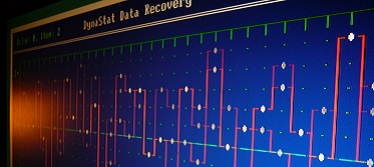SD Card Read–Write Speeds, Errors and Recovery
July 24th, 2017
What is the importance of SD card read-write speeds, errors that can occur, and their recovery? These are the SD card and its key elements. When picking a SD card for your digital camera or phone, pick some that is high quality for a reputable company. SD cards (Secure Digital), miniSD, and microSD serve as a storage device. The read speed and write speed are one of the most important features.
Write Speed
This is because it is the rate at which a a device (phone, digital camera, etc.) can write data to the SD memory card. Photos are the most saved things to SD memory cards. The higher the speed, the number of photos that can be written on the card may increase significantly.
Read Speed
This comes into picture when you wish to view the photos or data saved on the SD card. It is the maximum speed at which data can be read or transferred to any other computer or device.
Errors and Recovery of your SD Card
A mix of software problems, hardware failures, user mistakes and improper ejection can cause issues with SD cards and have users seeking recovery. These are some of the top issues I see:
I offer SD card and flash memory recovery. Recovery is possible from a corrupt or damaged SD Cards including cards with bad blocks, failed hardware, reformatted cards and software errors.